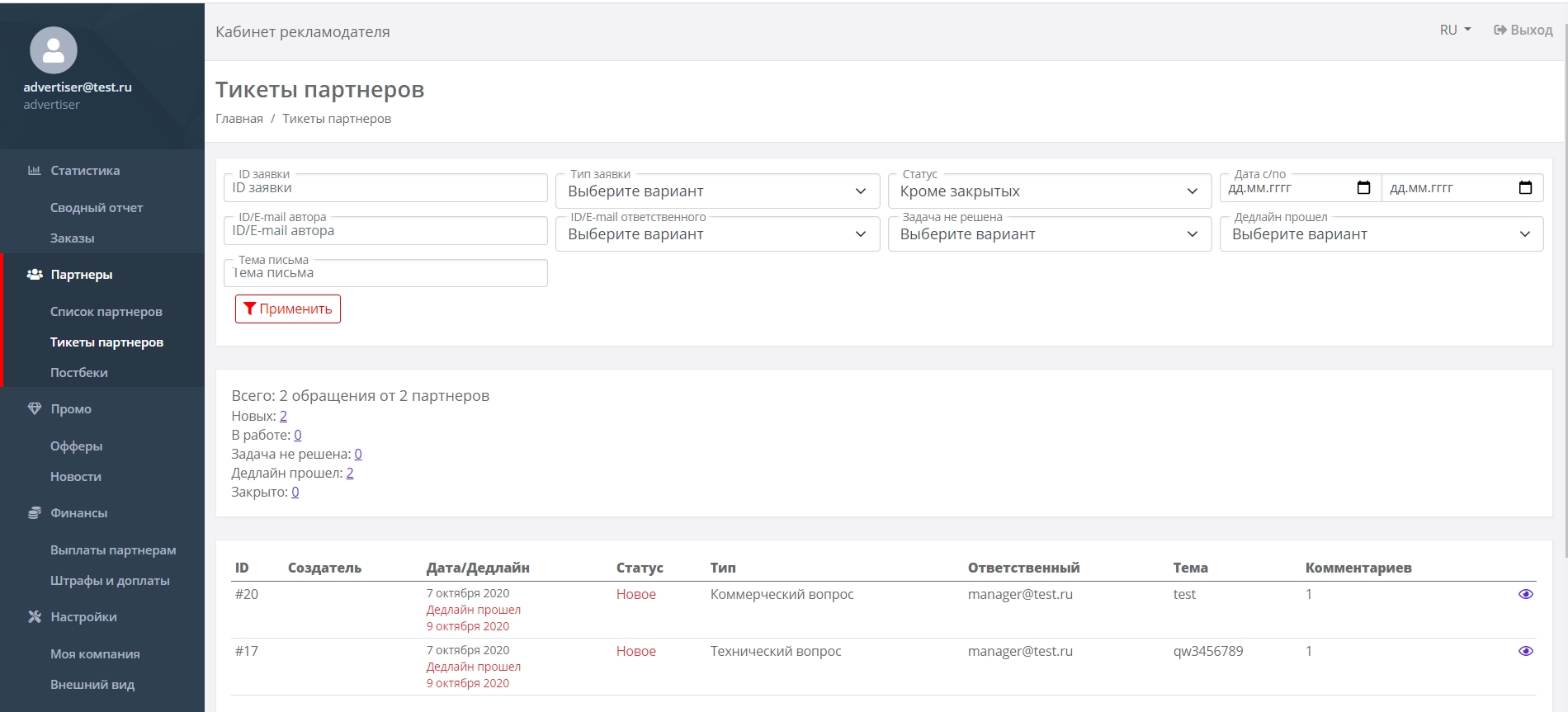
This section is devoted to partners' inquiries on commercial, technical and payment issues, and also provides tools for working with them.
Partners' applications are made in tabular form and contain the following data:
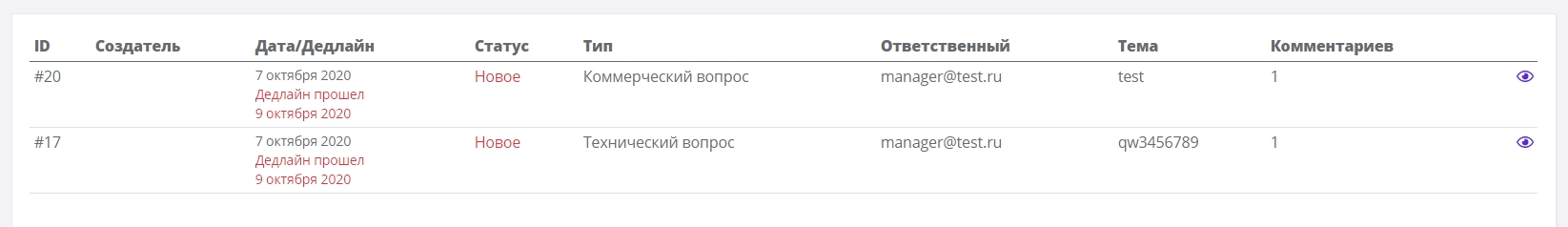
- Partner ID
- Creator (Partner name)
- Application date and application deadline (generated automatically)
- Application status (new, repeated, completed)
- Type of application (commercial, technical, question about payments)
- Responsible (executor of the Application)
- Application subject
- Comments (or a response to the application)
- View application
To view the application, you must activate the icon in the last column of the list of applications.
Here you can find more detailed information on the application received, as well as add an answer and illustrations to complement the answer.
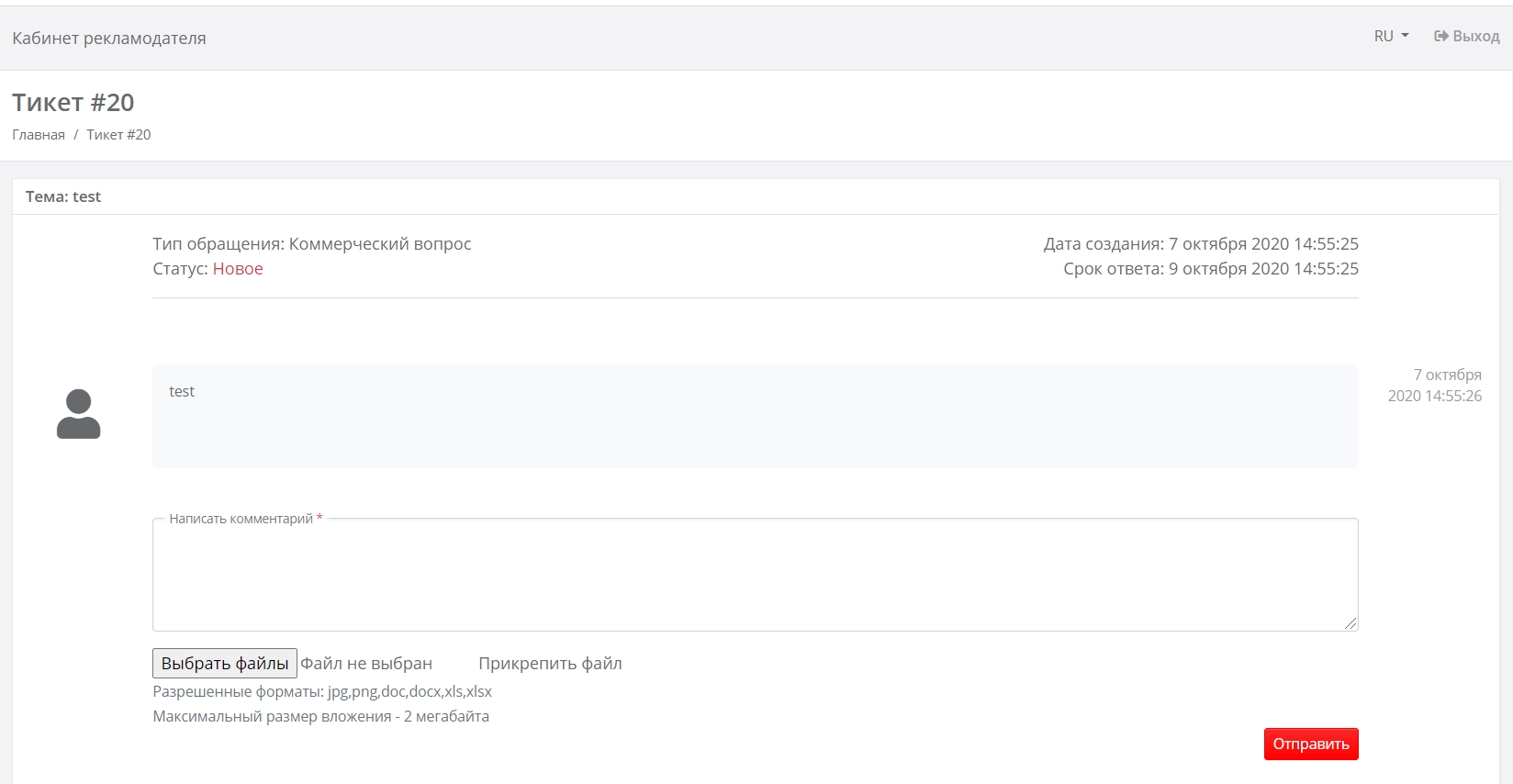
Like the pivot table, this contains the data:
- about the author of the application,
- the date the request was created and the deadline for responding to the request,
- type of application,
- the status of the application,
as well as
- window for adding a response to the request
- and the ability to attach the necessary files to complement the answer.
The "Submit" button will complete the work with the request and change the status from "New" to "In progress". After receiving and familiarizing the Partner with the response to the application and satisfaction with the response received, the Partner closes the application. In this case, the status of the application will change to "Closed".
Also, the section Tickets from Partners contains Statistical data on all requests from Partners and reflects:
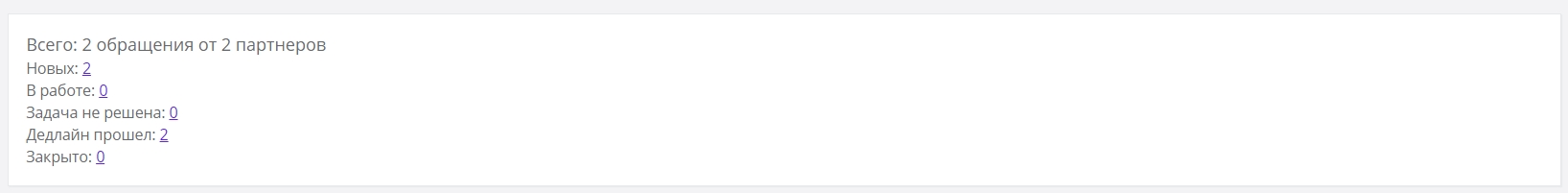
how many applications in total (for the entire time of work),
how many of them are new
how much in work,
how many unsolved applications,
how many applications with an expired response time,
how many applications are closed.
A convenient filter allows you to quickly find data for a specific application or group data by one or several criteria.
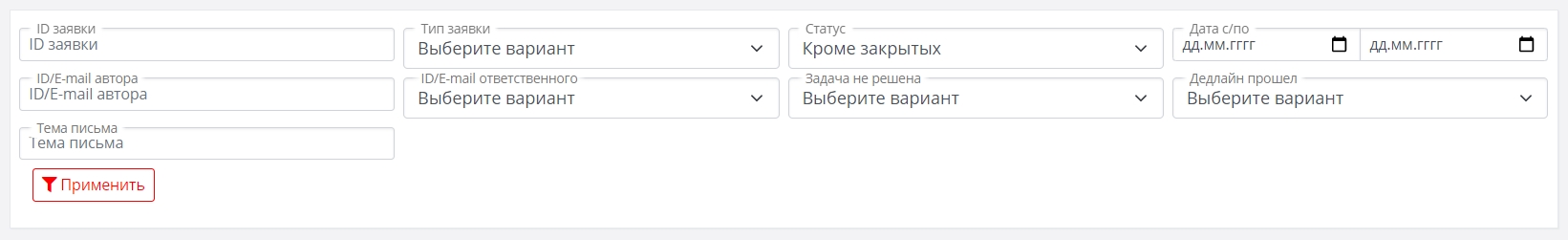
Available filters:
Application ID,
Application type (commercial / technical / payment question),
Application status (new / in work / Closed case / Any / Except closed),
Date or dates (from / to),
Author ID / e-mail,
ID / e-mail of the Responsible person (in case the Advertiser cannot resolve the issue on the application independently),
Problem not solved (yes / no) - allows you to filter out resolved orders and orders with intermediate statuses,
Deadline passed (yes / no) - allows you to filter out all applications for which the response period has passed,
Email subject - filter by application title or title keywords.