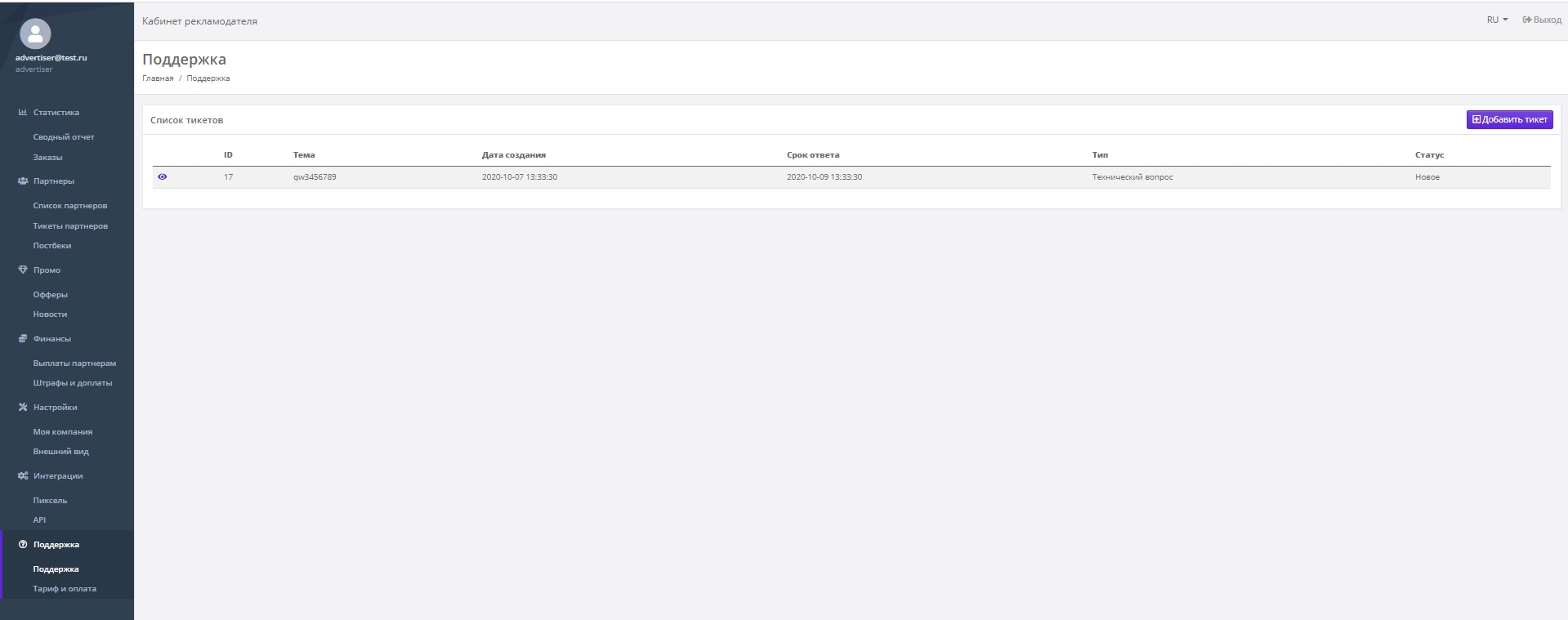
In this section, the Advertiser can contact the support service with a question.
The section consists of a list of previously issued requests, a function for viewing a specific ticket and an interface for processing a request.
The list of tickets contains the following data:
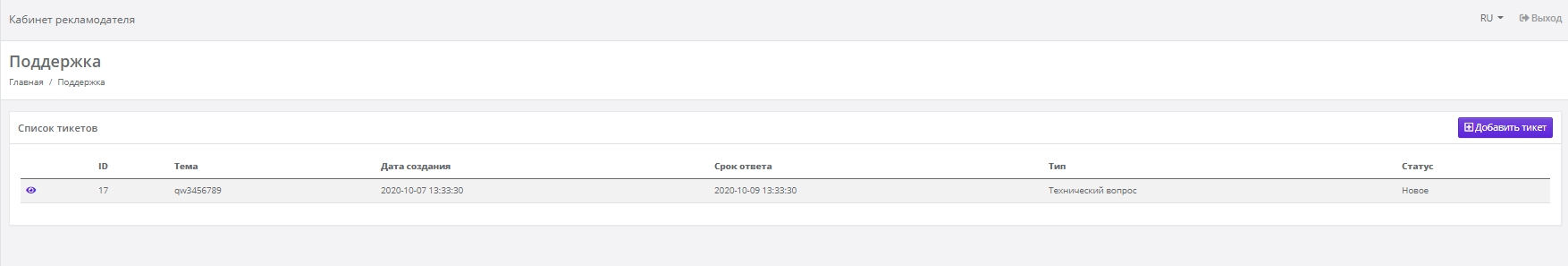
- Request ID
- Subject (short description of the question)
- Date of creation
- Response deadline (set automatically)
- Type of question (commercial, technical, payment question)
- Status (new, in progress, completed)
When the viewing function is activated, the advertiser goes to the page of the completed application.
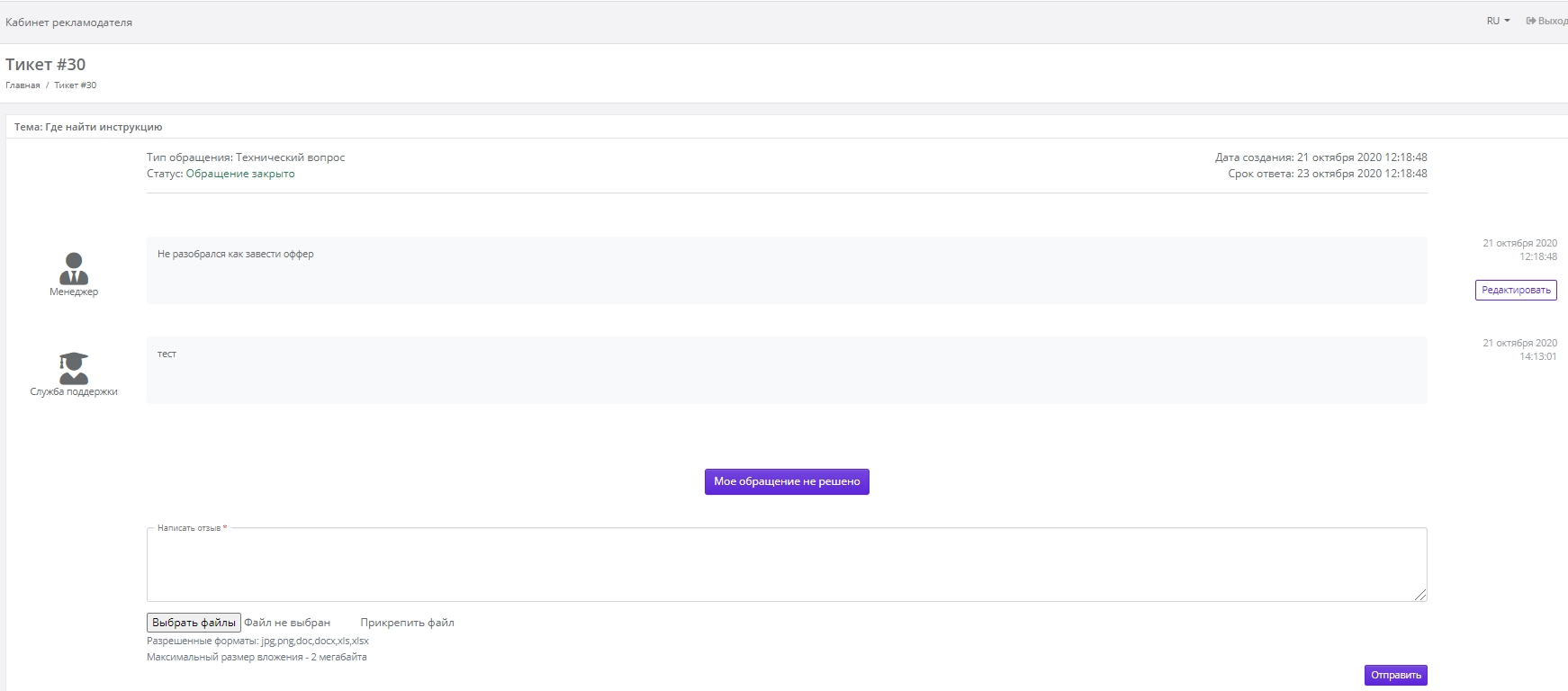
- Subject of the appeal;
- Type (commercial, technical, question about payments);
- Status (new, in progress, appeal closed);
- Date of creation;
- Closing date;
- Text of the Advertiser's appeal and date
- Support response text and date
- The function "My appeal is not resolved" - is activated if you have questions and you need to resume / continue the correspondence on the issue.
The "Edit" function allows you to make changes, supplement or clarify a previously left comment.
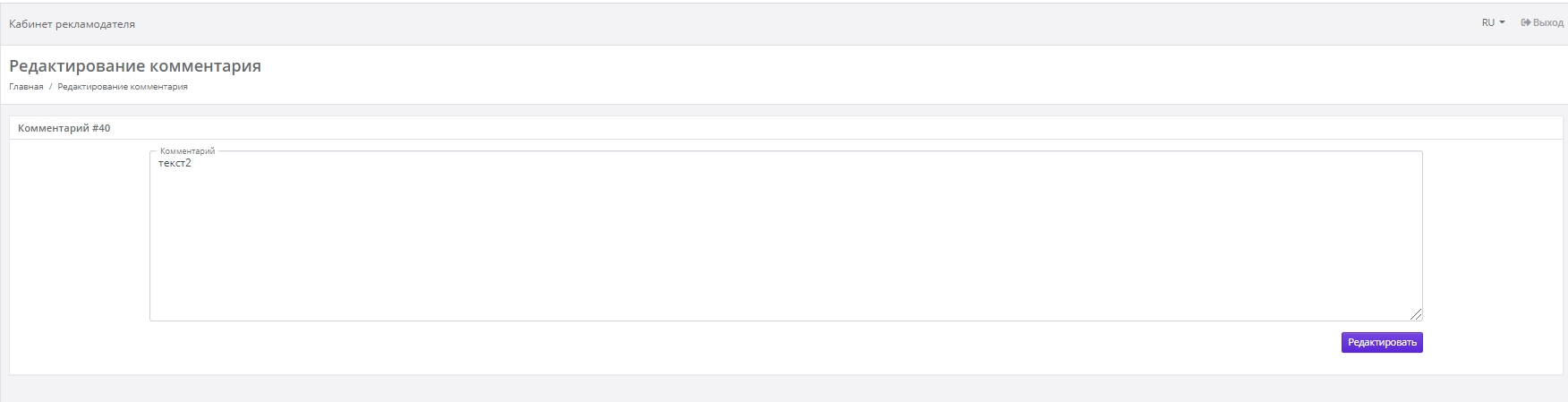
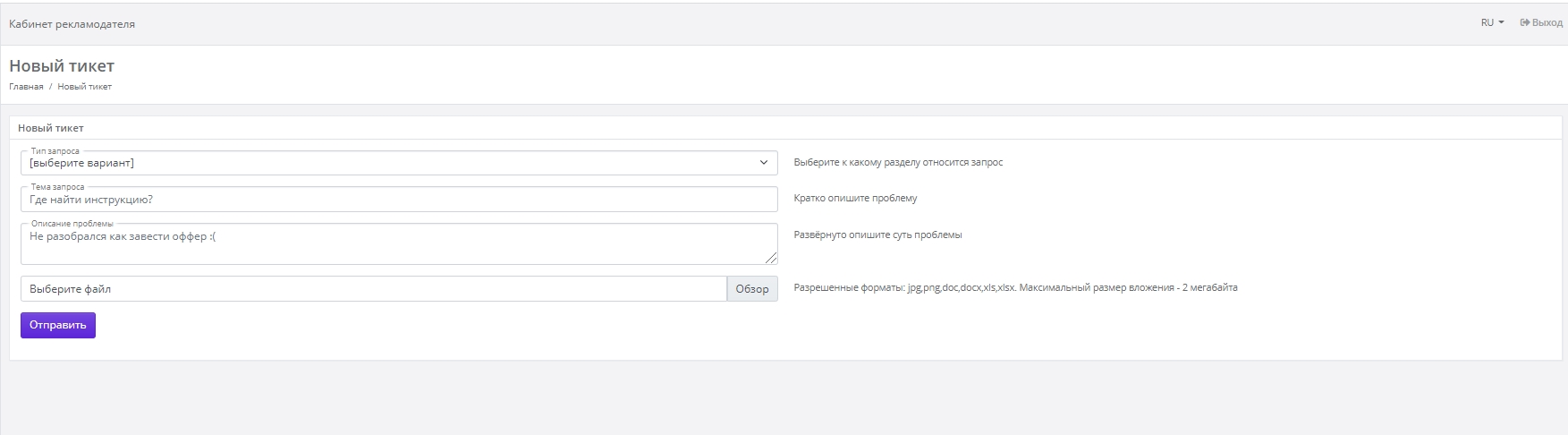
- Type of request (commercial, technical, payment question);
- Subject of the request (essence of the request);
- Description of the problem;
- Select a file - you can attach screenshots or documents (in jpg, png, doc, docx, xls, xlsx format).