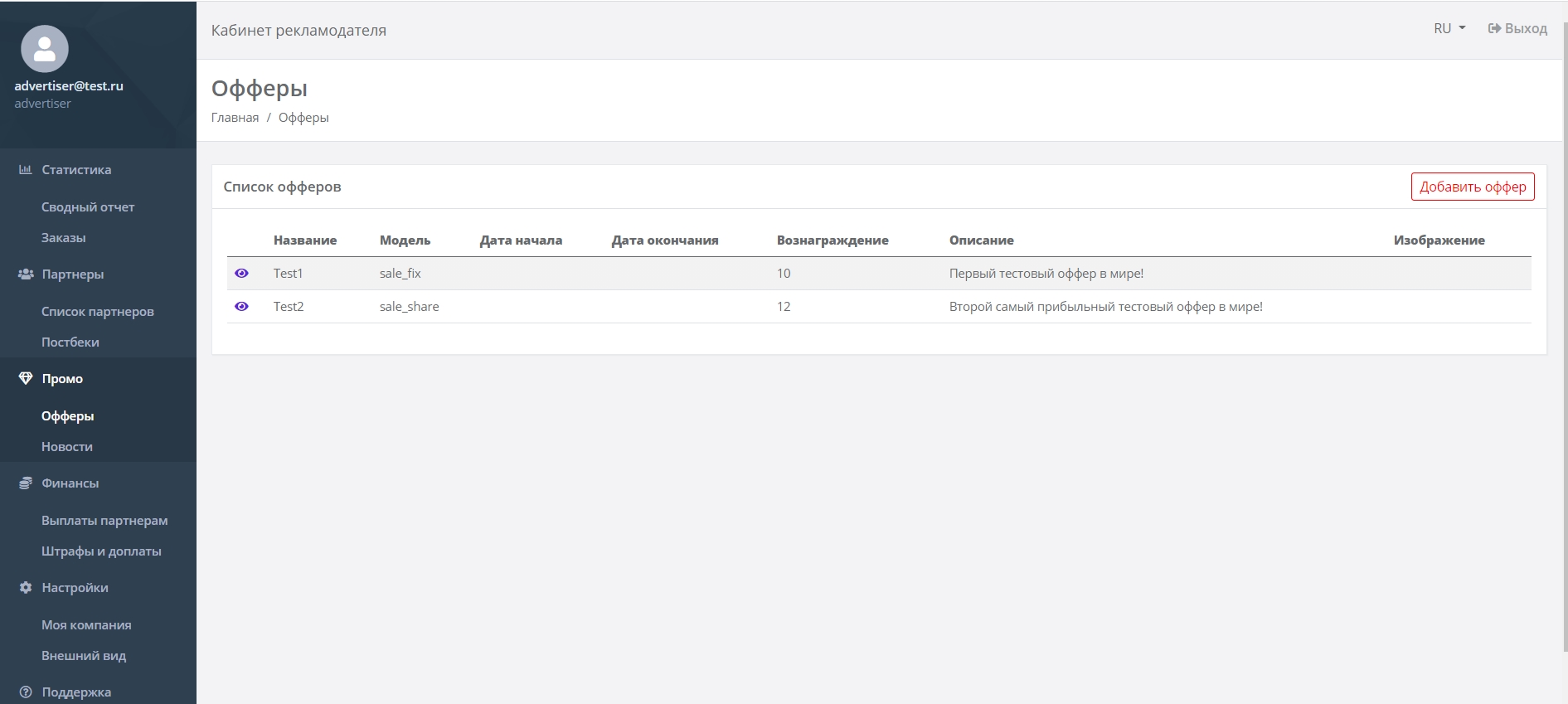
The section consists of a function for adding an offer and a list of offers with the ability to view and edit.
The "Add offer" button activates a form with the following fields:
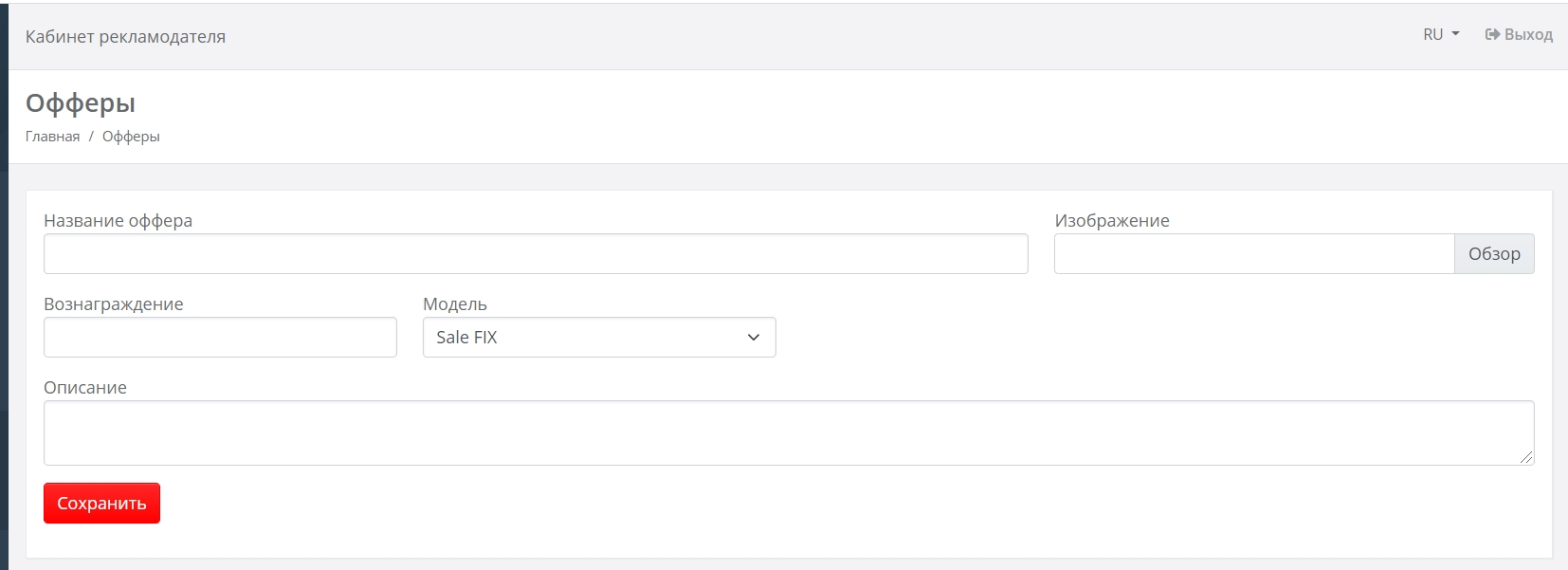
- Offer name
- Image (logo, image, etc.)
- Reward
- Payout model (Sale FIX - fixed amount of remuneration, ... - model of remuneration sharing when working with third-party offers)
- Offer description
After adding the ad appears in the Offer List, presented in the form of a data table and consisting of the following columns:
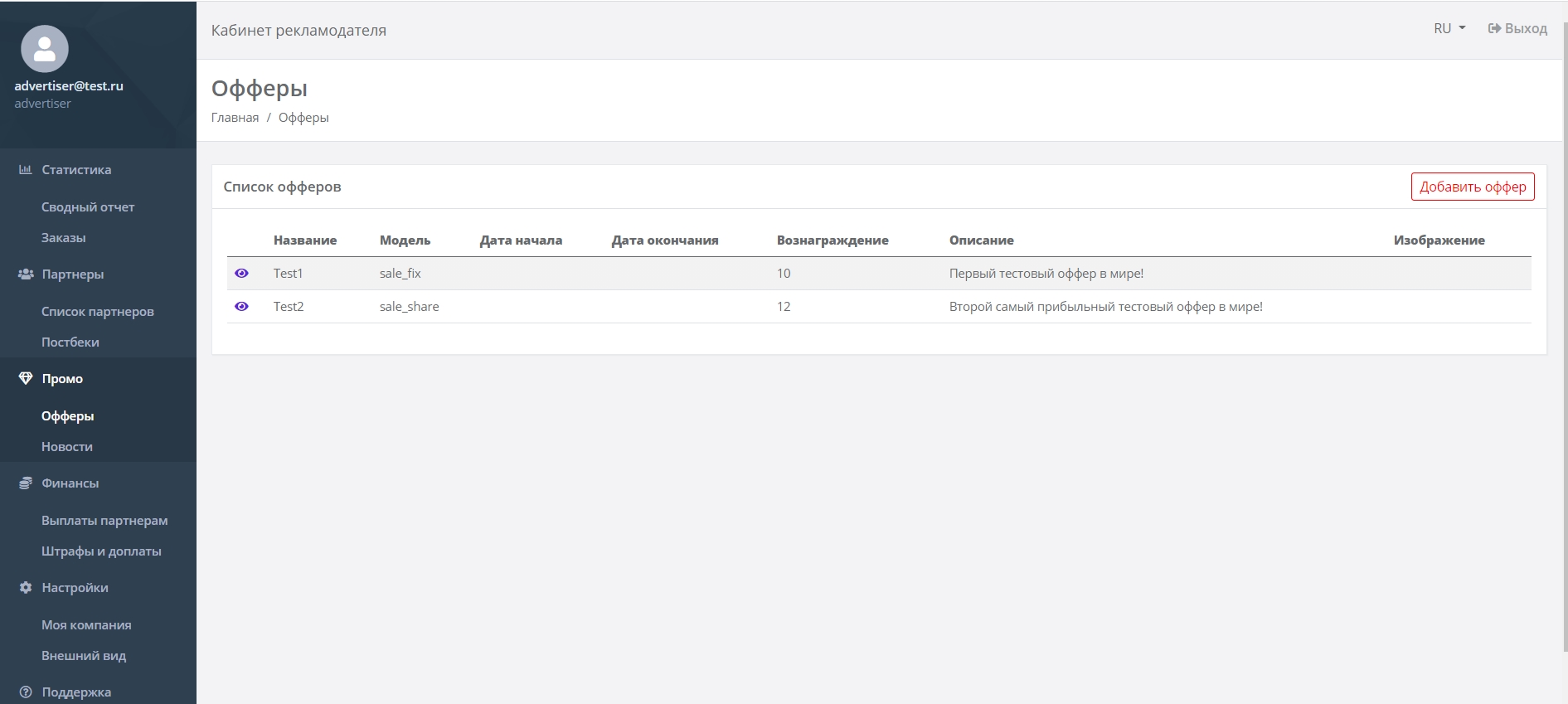
- name of the offer
- Reward model
- Start date of the offer
- Offer expiration date
- Remuneration or bid for the offer
- Offer description
- Image picture
When you activate the offer view icon, which is located in the first (left) column of the table, you go to the view menu. The interface consists of:
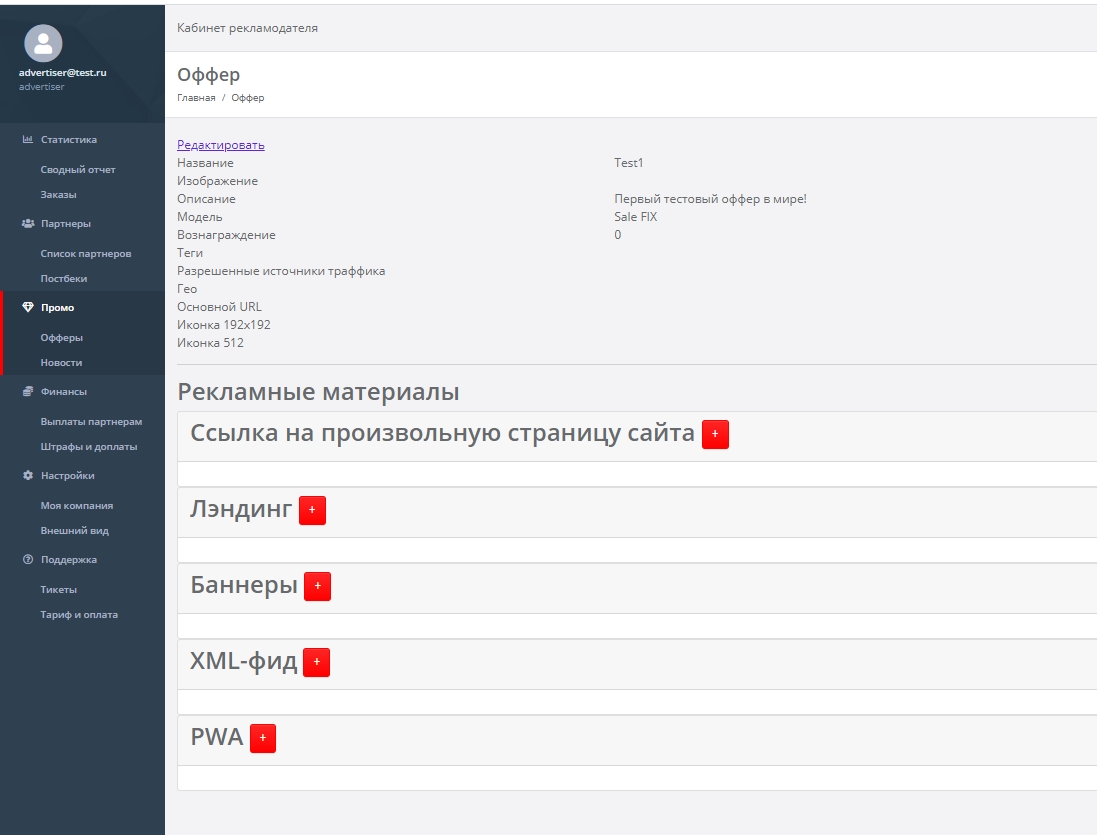
- a detailed description of the offer,
- editing functions and
- functions for adding Advertising materials.
Offer editing affects the following fields:
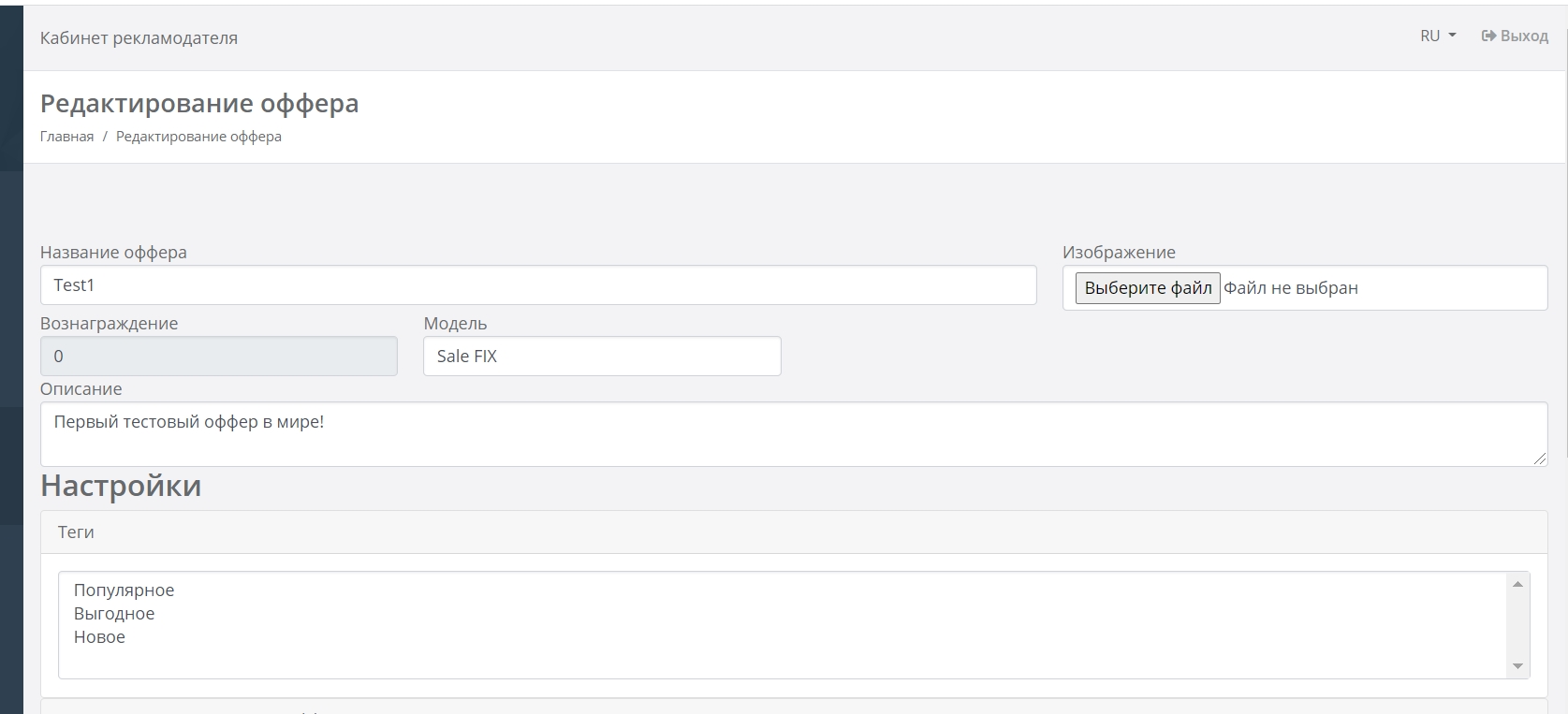
- Offer name
- Image - image-picture
- offer description
- Reward model (Sale Fix or ...)
- Offer tags
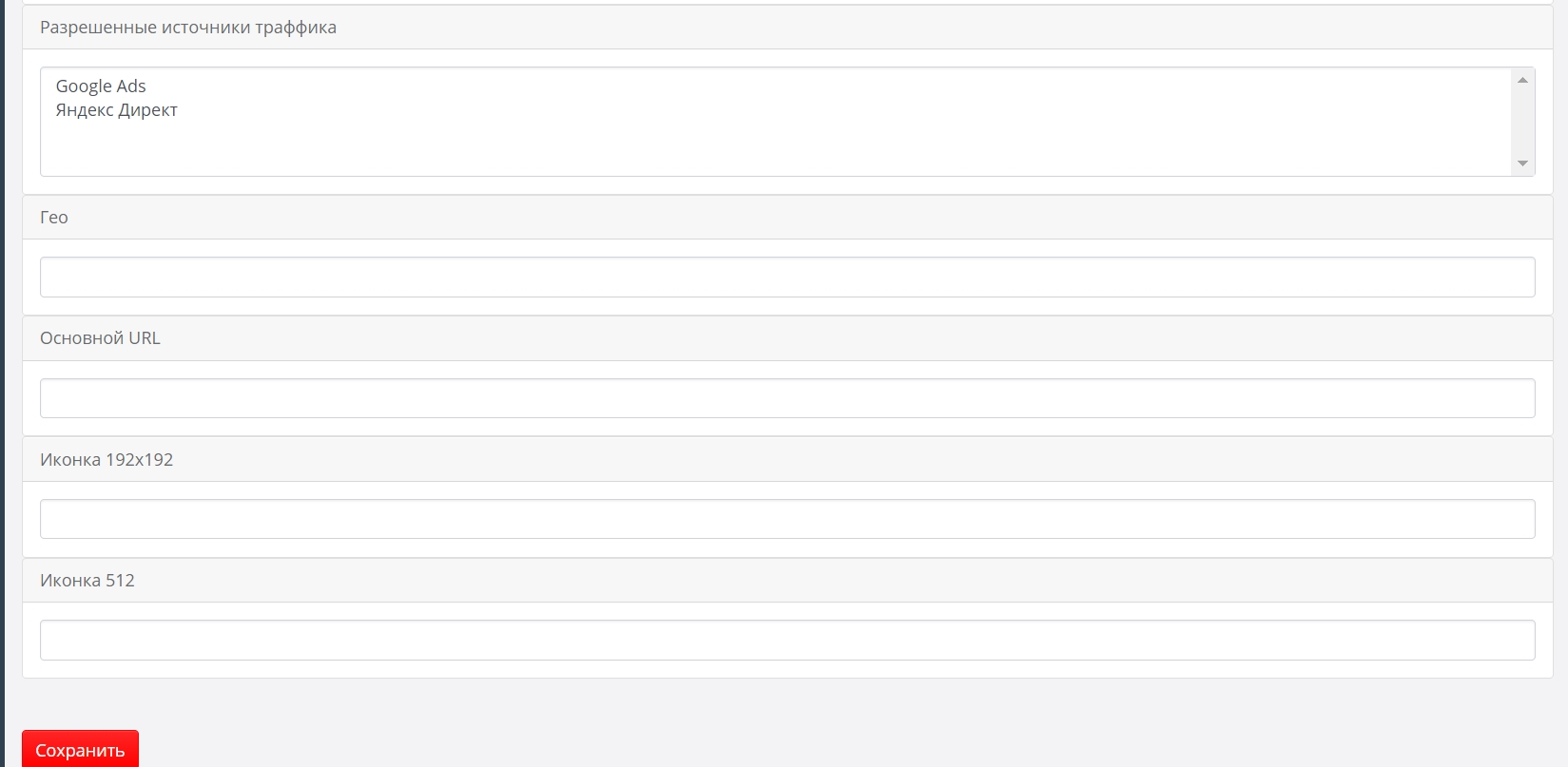
- Allowed traffic sources
- GEO (territory in which the offer operates)
- Main URL
- Two sizes of Icons - 192x192 and 512x512
Offer data can be edited by activating the corresponding link "Edit".
The section "Adding advertising materials" contains the following fields:
- Link to an arbitrary page of the site
- Landing page
- Banners (it is possible to load banners in archive form)
- XML feed
- PWA (Progressive Web Application)